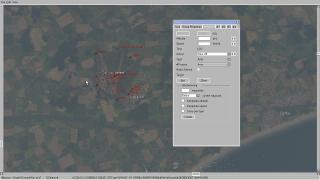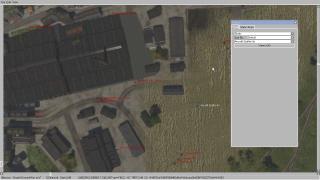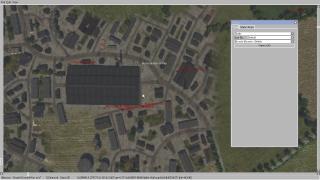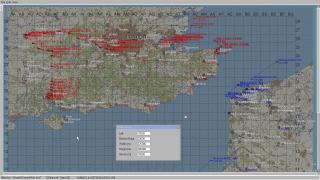FliersHaveMerit
Fliers have merit, those meritorious fly, those who don't fly have no merit!
Self Inflicted Dynamic Campaign
 Since the moment of cessation of support for Windows 7 and the Microsoft Security Essentials anti viral package with it is drawing near, the author of this web site decided to install the AVAST Free Anti- virus as a permanent solution. Sadly, AVAST recognizes the executable of the IL- 2: Cliffs of Dover- Blitz as a generic virus and quarantines it. It is only natural that this will cause concern with users who don't own a separate computer dedicated exclusively to simulating flight, on which sensitive data isn't kept. However, there's hope for those who don't want to get the creeps every time they enjoy their favorite flight simulator.
Since the moment of cessation of support for Windows 7 and the Microsoft Security Essentials anti viral package with it is drawing near, the author of this web site decided to install the AVAST Free Anti- virus as a permanent solution. Sadly, AVAST recognizes the executable of the IL- 2: Cliffs of Dover- Blitz as a generic virus and quarantines it. It is only natural that this will cause concern with users who don't own a separate computer dedicated exclusively to simulating flight, on which sensitive data isn't kept. However, there's hope for those who don't want to get the creeps every time they enjoy their favorite flight simulator.After having read war memoirs or an interview of a famous pilot, or after having watched a documentary, an occasional flight simmer probably felt the desire to recreate the experience on one’ s desktop computer, but found that the dynamic campaign modeling a particular battle hasn't’ t been built yet and finds oneself reduced to single missions one can build on one’ s own. After having gathered the data about the relevant period, placing the squadrons at the appropriate airfields and placing the ground troops at the locations they were at during the relevant period, the simmer ends up with a predictable mission, regretting the inability to transform the results of the research done into a dynamic campaign. Self Inflicted Dynamic Campaign for the IL- 2 Sturmovik Cliffs of Dover desktop simulator is the solution to this problem. It will transform a mission built in the Full Mission Builder, let us call this mission a proto- mission, into a dynamic campaign in which the simmer can participate flying an aero plane of one’s own choice for the side one chooses. This dynamic campaign generator is also built with the intent of providing the simmer with the capability of flying dynamic campaigns which include the content that may be added to the simulator after the campaign engine is released, meaning maps and planes which may be released as parts of add-ons or mods. Self Inflicted Dynamic Campaign also provides scalability achieved by varying the number of units placed on the map during mission creation. While this will help the user adjust the campaign to the strength of the hardware available, the historical distribution of forces will be forfeited. It is, however, possible to preserve the historical ratio of forces.
Apart from subtracting the number of units destroyed during a mission from their total number defined by placing units on the map during the process of creating the proto- mission, the Self Inflicted Dynamic Campaign will, if the user bothered to define factories, also provide reinforcements to units that need reinforcing. In order to make the destruction of vehicle convoys, trains and ships influence the flow of events during a campaign, it is also possible to define subcontracting factories from which, using the aforementioned means of transport, subassemblies will be shipped to the main factories. While defining factories and subcontractors isn’ t necessary, it will provide the possibility to generate somewhat more diverse missions during a campaign, and it will also make a campaign last longer thanking to the existence of reinforcements. There’ s also a rudimentary pilot’ s log book which holds only the basic information: flight hours, rank and whether the pilot is alive or not. This campaign engine is of the ‘dead is dead’ kind and, if one gets killed during a mission, both the pilot’ s log and the campaign will be reset. It is also impossible to jump into a prepared plane with a warm engine and take off. Instead, the simmer will need to learn to start one’ s engine up, warm it up properly and to taxi.
Install process:
To install the Self Inflicted Dynamic Campaign one needs to create a folder named “SIDC” in the appropriate subfolder of ones user folder:
“C:\Users\current_user\Documents\1C SoftClub\il-2 sturmovik cliffs of dover\missions\Single\“
, and then copy the following files into the “SIDC” folder:
-
"Campaign Creation Tool.exe", the tool used to transform a .mis file created in the Full Mission Builder into a dynamic campaign, or to roll back a backup of a previously flown campaign;
-
"SIDC.exe", the executable which will be invoked by the "SIDCMission.cs" script after every mission.This program will, based on the events which occurred during the previous mission, calculate the new unit rosters and positions of front markers and, based on the balance of power and pilot' s health, end and reset the campaign and the pilot’ s log book, or generate the subsequent mission, campaign progress report and briefings. This program only runs between missions which leaves the computer resources available for the actual process of simulating flight;
-
"SIDCMission.cs" is the script which will be executing while the mission is in progress, during the actual simulation. It records the events significant for the flow of events during a campaign: destruction of aircraft, static objects, vehicles and ships. It only contains the necessary minimum of code and, for this reason, will only cause a negligible loss of performance. It is, however, possible to add to the script in order to provide new functionality.
The files mentioned are contained by the archive freely downloadable here.
Once the three files have been copied to the “SIDC” folder, all one needs to do is to create a .mis file in the Full Mission Builder, copy it to the “SIDC” folder, run the "Campaign Creation Tool.exe" and follow the on screen prompts.
Usage:
There are rules one needs to follow while creating the proto- mission:
-
A squadron should contain only a single air group. Only a single squadron should be placed on a single airfield. Attempting other approaches could cause irregular functioning of the mission generator. All the user sets for a particular air group , including pilot skill and weapon load outs, will apply to that air group throughout the campaign. After an air group is placed onto an airfield, one needs to set the first waypoint of that air group to “Take off” (Image 1). Nothing else pertaining to the path of the air group needs to be set.
Image 1
-
Since vehicle columns set on the map tend to disappear when passing through populated areas, and because it’s no fun to fly for half an hour in order to bomb a tank column which will never appear, vehicle column paths shouldn't be set to pass through towns and cities, but around them instead. The final few waypoints before the last one on the path of a vehicle column should be set close to each other. It is also important for the section defining the path of a vehicle column in the .mis file not to exceed two hundred waypoints. If this condition isn’ t met, the Campaign Creation Tool will warn the user.
-
At least one side in the conflict must have at least a single squadron of bombers or fighter bombers for the campaign not to end immediately.
-
Static objects which have nothing to do with factories, subcontractors, ports and airfields can be placed on the map at will.
-
The usage of .cpp scripts wasn't’ t tested, but it shouldn't’ t present a problem as long as the proto .mis file is saved by the Full Mission Builder.
-
If one wishes radar destruction missions to be generated, it is necessary to place radars on the map.
-
An airfield is defined by placing four static tractors within two kilometers of the spot on the map onto which an air group is placed. For the allies, one should place the F. N Tractor onto the map, while for the axis one should use U. P- 107 Tractors. While the IL- 2 Sturmovik Cliffs of Dover simulator probably is aware of the positions of the airfields, tractors will help indicate the position of the airfields to the Self Inflicted Dynamic Campaign. Placing a few counter air artillery pieces near the airfield will also help, because the airfields will be targets for the opposing side (Image 2). By placing an air group on a place on the map from which it is possible for the air group to take off without placing the tractors near it, one indicates to the Self Inflicted Dynamic Campaign that such a place is an improvised airfield. An improvised airfield will not be a target for the enemy air power. This way, the campaign creator can model operations of smaller air groups from improvised airfields and influence the flow of the campaign.
Image 2
-
Ports can be defined by placing four static tractors within two kilometers of a port crane (Image 3). The simmer can bomb ports out of pure malice because their destruction will not influence the flow of the campaign.
Image 3
-
Factories are defined by placing four static bicycles of the appropriate side within a kilometer of a static object representing the product of the factory. Any static object that can be placed onto the map can be produced in a factory, but if one wishes to have products which can reinforce the army, one needs to see to it that the product is of the exact same type as the type serving in the army units. For instance, if a Spitfire IIa is serving in the squadrons, one needs to place a static Spitfire IIa onto the factory grounds (Image 4). If more static objects are placed onto the factory grounds, said factory will produce more products. One can have up to ten products in a single factory.
Image 4
-
Not every bit needed to build an aero plane was built by the main factories during World War II. Cockpit canopies and engines were, for instance, produced by subcontracting factories. For this reason, it is possible to define a subcontractor by placing four static bicycles within a kilometer of each other (Image 5), and then connecting the four bicycles with the main factory by a truck convoy, a train, or a ship. It is important that the way points at the opposite ends of the path of the means of transport are within a kilometer of the bicycles defining the subcontractor and the factory being connected. If a subcontractor is connected to several factories by means of transport, it will be producing subassemblies for several factories (Image 6). One subcontractor can produce subassemblies for up to ten factories.
Image 5
Image 6
-
For the sector identifiers to be generated properly, it is necessary to select the “Battle area” option in the Full Mission Builder and make sure that every object placed onto the map is enveloped by the grid. Grid step size can be set to whatever seems appropriate (Image 7).
Image 7
Once a proto- mission is built, one needs to save the .mis file and copy it to the “SIDC” folder. After the "Campaign Creation Tool.exe" is double-clicked and option 1 selected, the program will ask for the path to the .mis file, on which occasion the user doesn't’ t need to tire oneself up with typing. It will suffice to drag and drop the .mis file onto the console window and delete the quotation marks if those appear. The Campaign Creation Tool will then sift through the .mis file, ask the user a few questions, generate the necessary .dat files and suggest to the user to modify these newly created files. At the moment at which the suggestion is made, factories, subcontractors, airfields, ports and radars have already been assigned generic names which will appear in mission briefings. If one wishes to see proper names in the briefings, one will have to edit the .dat files manually by using a text editor like notepad.exe. While editing, one will need to use the underscore (‘_’ character) where blank spaces should appear in a name. The factories.dat and subcontractors.dat files contain, among other data, the factory names, subcontractor names and product names. It is necessary to change said names in both files (Images 8 and 9). The default productivity for factories is 15 units per day. This value can be changed manually as well. The subcontractor productivity will be 20% higher than the total productivity of the factories it produces for. The productivity of subcontractors can be edited too.
Image 8
Image 9
The file named facilities.dat holds the information that has to do with ports and airfields. The names can also be edited by using a text editor (Image 10).
Image 10
Generic names of places near which artillery and radars are situated can be replaced by proper place names by editing the static.dat file (Image 11).
Image 11
After the editing has been finished, a check will be performed and a “DataBackup” folder created within the “SIDC” folder into which the files necessary to run the campaign will be stored. This folder needs to be copied to a safe place and renamed if one wishes to fly the campaign which was just created after having participated in another campaign. To roll back such a backup, one can use option 2 in the main menu of the Campaign Creation Tool. The tool itself will notify those interested about the rest.
The archive containing the Self Inflicted Dynamic Campaign also contains a few .mis files which can be used to try the "Campaign Creation Tool.exe" out immediately, as well as campaign backup folders which provide one with the option of flying a campaign immediately without creating anything, by simply selecting option 2 in the main menu of the Campaign Creation Tool and pointing to a backup folder. These campaigns are not historically correct and some of them only vaguely resemble some events. Building historically accurate campaigns is left to the enthusiast. GotJabos campaign has nothing to do whatsoever with an actual event and has no factories built, which makes it a short lived skirmish. It was built for the purpose of testing CAS and INTERDICTION missions, but since it proved fun it is included with the rest of the content. While it is possible to change one' s aero plane and squadron by ticking the “player” tick mark for the desired plane and squadron in the Full Mission Builder after having opened the “SIDCMission.mis” file situated in the “SIDC” folder during a campaign, it is only possible to do this while staying on the side in the conflict on which one started the campaign. One can only turn one’ s coat at the start of a campaign. Sometimes, while attempting to relocate to another squadron during a campaign, the Full Mission Builder will not save the line containing the word “player” properly, in which case one can edit the “SIDCMission.mis” file manually. If a different weapons loadout is desired for a certain mission, one can make the necessary changes in the Full Mission Builder by selecting a different loadout after having loaded the “SIDCMIssion.mis” file, but the loadout will be reset to what was set in the proto- mission when the next mission is generated.
The author of this website and the Self Inflicted Dynamic Campaign didn't’ t have much time to test the campaign extensively, but the time spent testing was found entertaining. The first release version was written and compiled using the DevCPP compiler which proved an excellent tool although it worked in a sand box. Since Visual Studio is the norm when developing for IL- 2 Cliffs of Dover, the first release version is probably the last which will be compiled using DevCPP. Still, this compiler can be recommended to all who wish to learn programming and program a little at home. A well known book, Thinking in C++ will complement the compiler nicely and it is freely downloadable from it’ s author’ s website. At this point it appears appropriate to thank the authors of the compiler and the book: thank You! Gratitude is also owed to the authors of other dynamic campaign engines built for this simulator. Source code they released proved helpful while writing the script. The aforementioned authors are: TheOden, TheEnlightenedFlorist and 41Sqn_Banks. Impressions, wishes and bug reports can be submitted by clicking the contact form.
Final version of the Self Inflicted Dynamic Campaign is available for download.
If You are ready to get pumped visit totally sweet mammels, or the following website.